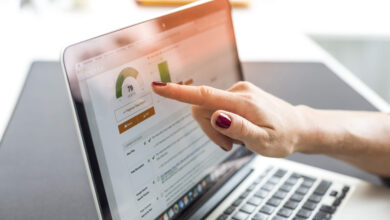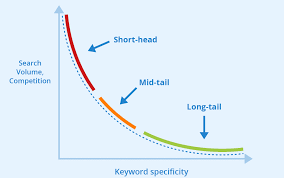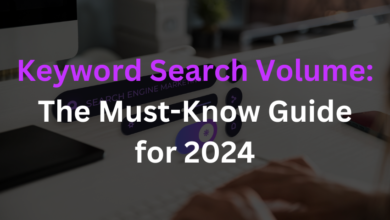Checkout the Ways to Clear Your Yahoo Search History on a Mac
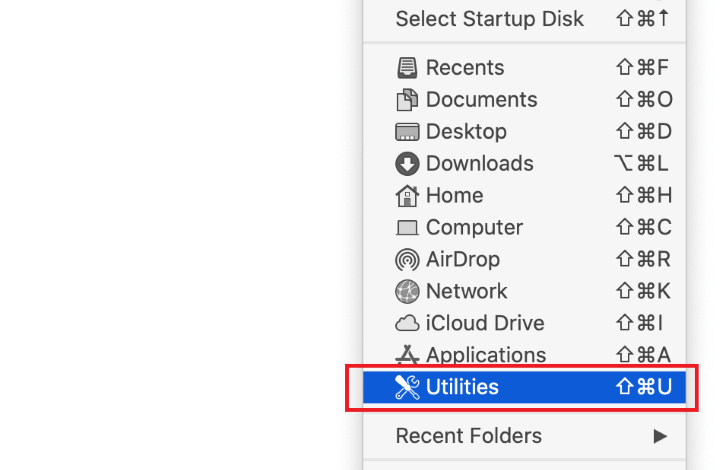
Checkout the Ways to Clear Your Yahoo Search History on a Mac
There are several reasons why you might need to delete the Yahoo search history from your Mac. It can be because of suspected malware, problems with your browser, or concerns about your privacy. Excessive caching might even cause your device to slow down.
We can assist you if you need to delete your Yahoo history. Continue reading for instructions on how to delete your Mac’s Yahoo search history.
The malware that targets Yahoo Search
Yahoo has long used the tactic of integrating its services with other initiatives. They pay other developers to add small checkboxes to the installation process for Yahoo. By sneaking it in, the intention is to make Yahoo the default browser for users.
This is brought to a new level Yahoo could never have imagined by the Yahoo Search Malware. Through your browser, it infects your Mac and changes the search engine to Yahoo. This virus will direct you to a Yahoo search results page regardless of whether you use Google or haven’t searched at all.
Yahoo is not liable for this incident. A software known as malware takes over your browser and forces you to visit specific websites. You are sent to Yahoo since it appears to be authentic.
Cybercriminals may then try to obtain your passwords and other private information. They accomplish this by creating a Yahoo search results page that is crammed with links that might hijack or infect your Mac.
If it’s Yahoo Search Malware, What Should I Do?
Yahoo Search Malware may be present if Yahoo appears to be slowing down your Mac or browser. If it’s not rerouting you, it may be gathering information without your permission.
Locating and using an anti-malware tool is one of the first things you should do if you suspect infection. Malwarebytes and CleanMyMac X are great options. Run a thorough scan and cleanup to ensure that the dangerous application is completely removed.
It can burrow deeper the longer you leave it. It will even fabricate a phony Mac profile configuration in order to survive and propagate further harm. Anti-malware software is able to distinguish between legitimate apps and those that take over your browser.
The final step is to delete all of your Yahoo data and history after your Mac has been thoroughly cleaned and the problematic software removed. This needs to be done on Yahoo itself as well as on all of your browsers—not just the one on which you were having issues. If you don’t delete or clean Yahoo from your Mac’s search history, the spyware may resurface.